https://drive.google.com/file/d/0B4XaHuYFZLP-MU05cnRjQ3BtWms/view?usp=sharing
EDTECH 505: Evaluation and the Car Search
I recently bought a new car, so I thought I would discuss the process. The project was to replace my current SUV with a new model. The purpose and the goal of the project was to gain a more reliable car for a good price and include all the options that were important to me. My current vehicle not reliable and I wanted to purchase something before it completely died on me. My goal was to trade it in and try to get a little money for it to put towards the new vehicle. The activities that I performed were: Online research, going to visit car lots, taking test drives, then doing more online research and narrowing my search down and ultimately negotiating the purchase of the new car.
I feel it is important to evaluate projects like this one to gain a better understanding of what you did well and what you could improve upon in the future. We all need to celebrate those successes, but it is also beneficial to reflect on where I could have improved. In this situation when I was in the middle of this project I was afraid that I was going to let money get in the way, for example, buying a car that out of my price range, but really wanting it because of all the bells and whistles. With the project planning you also need to stick to your budget/planning unless you feel something needs to be changed, that is when you really need to consider and weigh everything before moving forward with a new plan.
When I read the two definitions of evaluation, I loved that they would be interchangeable
depending upon the situation. Personally, I can relate to the second one the most, “Evaluation is the systematic process of collecting and analyzing data in order to make a decision.” I live my life by simple rules and regulations and I like and straightforward this definition is. With the situation I described above, I collected my data (car comparisons), analyzed the data (test drives and more research) and I decided the best course of action. After months of collecting, analyzing and debating, I got a 2015 Honda CRV.
EDTECH 543: Final Reflection
Before I started this class, I never considered how much social media can be used in teaching and learning. I had not used Twitter too much, nor did I think you could use Facebook as a learning tool. But I was in for a treat, an exciting social media ice cream sandwich.
I have a completely different outlook on how social media can help you communicate. For an assignment we were required to Google ourselves, I discovered there is a famous person that shares my name, but more than that, I realize how out there we really can be. How anything I post in my personal life could come to haunt me professionally. Luckily, I am professional always, but it does give me more of a reason to be careful and watch my behaviors. It also got me interested in seeing how many people have been fired based on their social media behaviors. The number was higher than I expected!
This class helped me understand as a student how different social media options can assist with learning. In this class we utilized many tools, most specifically, Facebook, Twitter, Diigo, and Storify. I learned from the example of other students and ideas they had to add more social media in their classroom. I love learning from others and getting ideas that can really last.
I loved learned about the experience of using social media to aid in professional development. When I first heard of this concept, I assumed money was involved. Who would be teaching beneficial classes for free? I discovered many avenues of excellent webinars and Twitter chats that helped me grow professionally and even after this class have helped give me ideas of how to incorporate training in the future. Personally, Twitter chats were a little too quick for me, but I enjoyed attending webinars and I am excited to attend more in the future.
The concepts of the PLN (Personal Learning Network) was a new one for me. I quickly found two ladies that I felt had common interests to form a group. We have been a great team in the class and I have learned so much from their examples. I can see that I will stay more engaged in groups that share common personal and professional interests. You learn so much from others and I want to take advantage of everything I can.
Most of all, I loved the curation assignments. I love being a detective and sniffing for the best sources. Through reflection I was able to see how sometimes I can be hasty is finding sources and not researching them as well as I should. In the future, I will ensure that I understand who the source is and if it reliable. I feel this will help me grow professionally, I know my AD loves reading online materials and sharing with our group. I am looking forward to finding resources of my own to share with my working group.
The final assignment for the class started out stressful. I did not realized until that week we were going to be completing it as a PLN group. I was worried about the timeline and was concerned with the time differences if we would be able to meet as required to complete the assignment. I not only was proved wrong, but as a group we created an amazing course. I love these ladies! We worked so well together and should be extremely proud of our efforts.
Overall, this class was very enjoyable, I was happy to work in my PLN. I loved the outside participation that we were required to do and I loved reflecting in what I have been learning. Sometimes you do not see all that you have learned until you are required to sit back and think about it. This class will stick with me forever, I feel that I learned life changing things that I can incorporate in many aspects of my life. Thank you so much Prof. Gerstein. This class was fabulous!!
I feel my participation in blogging this semester was an improvement over previous classes. I was able to reflect easier and was excited to share all that I have learned. I was quick to post my assignments as soon as they were complete and I felt that I completed everything required with thought and held everything in a professional regard. For those reasons I feel that I should receive the full 75 points for my blog assignments.
EDTECH 543: Final Project
For the final project I worked in a group. We were tasked with creating a online course with social media elements. We created our course, College Prep 101, in Google Sites. It was an amazing experience and we created a course that I know we were all proud of.
Please visit it here: https://sites.google.com/a/u.boisestate.edu/college-prep-101/
EDTECH 543: Social Media Policies
At the college I work at, we do have a social media policy, which I never realized until I started this assignment. There is a full social media policy which includes students, employees and anyone associated with my college, in addition to tips to ensure that your social media encounters meet the college standards.
What I found interesting was that the policies are not really policies, more procedures. I found from working at this college for 5 years, that there is some grey areas when it comes to how social media should be used at the college, especially if you are in charge of your departments Twitter or Facebook page. I am excited to come up with something that will be a better guideline for any college employee.
Ideally, I would have preferred to have these ideas vetted and discussed in a committee of like minded instructors, support staff, and administration that use social media and those who do not. This will enable that we get the full picture and a great deal of feedback from everyone. But using the same idea, I would take these polices and have them vetted through the same committee and they can give feedback and we would make any alterations to the policies as required. For the purpose of this assignment a Social Media Policies Committee will be formed, the membership will include participants from all the faculties at the college, administration and support staff.
Social Media Policies for College Employees
This policy applies to anyone at Stackhouse College that is contributing to any social media site representing the college.
- Standards: Stackhouse College encourages the use of social media for purposes of communication and ensuring student success at the college. Social media can include, but not limited to, Facebook, Twitter, YouTube, Google+, Blog accounts (WordPress), Photo sharing (Flickr) and LinkedIn.
- Housekeeping: Before any social media activities are created, the Associate Dean or designate of the department, must contact Marketing. The AD must put into writing what the site(s) will be used for and any applicable user names of those corresponding site(s). The AD or designate must always have the login information of the social media sites ensuring continued access if an employee leaves the college. The marketing department must also be made aware of who will be the main contact (administrator) of the site(s).
- College Policies: Site Administrators must familiarize themselves with the Social Media Policies set forth at the college. Employees must also follow the Stackhouse College, Code of Conduct at all times.
- Department Social Media Policy: Each department is encouraged to develop their own specific social media policy regarding their social media activities. This can include, best practices, tips and tricks, and the goals of the social media site(s).
- Social Media Activity: Once the social media site(s) have been set up and are active. The site administrator must check the site daily, responding to any messages and/or questions. The site administrator also needs to remain active, posting new content regularly.
- College Branding: All college branding must meet the branding standards set forth by the college. The marketing department will regularly monitor all social media site(s) to ensure all standards are met.
- Think Before You Post: The site administrators are representing the college. There can be a fine line between the site administrators personal view of something and what is considered professional behaviour. Ensure that before any interaction is posted, that the site administrators have carefully looked at how the message can and will be portrayed.
- Posting Pictures: When posting pictures that include people, the site administrator must have written consent and all privacy standards must be met. If the site administrator is posting any other visual media that is not owned by the department, copyright and creative commons rules apply.
- Roll With It: The site administrator must remain calm and positive at all times and correct mistakes quickly. With any social media outlet, the site administrator could get negative comments. Always remain calm and if the behaviour of the person is considered bullying, the site administrator should contact his/her manager immediately.
- Monitoring Activity: Ultimately, the site administrators manager will be responsible to monitor any social media activity ensuring that the college is being properly represented. Do not harm the reputation of the college by positing rude or offensive comments. Site administrators can be disciplined, including dismissal, if any unacceptable behaviour is discovered.
- Reviews: Every 2 years the policies set forth, will be reviewed and revised as required by the Social Media Policies Committee.
References
Anderson, S. (2012). How to create social media guidelines for your school. Edutopia. Retrieved July 30, 2015 from http://www.edutopia.org/how-to-create-social-media-guidelines-school
EDTECH 543: Storify – Social Media Examples in Higher Education
This week I created a Storify board concentrating on Faculty Using Social Media to Enhance their Higher Education classroom. My storify board can be found here.
This was an eye opening assignment for me, first of all, I had no problems finding unlimited resources on “ideas” of how to use social media in the classroom, but I had a difficult time finding actual case studies and faculty discussing what worked and what did not. I found that although ideas are great to get the creative juices flowing, it could perhaps be a bad idea to just run with something. You need to start somewhere, yes, but having some concrete research behind you is always a better place to start.
I found through my research that the uses of social media in the classroom are endless. It also struck me as odd just how many classrooms were using Facebook as a tool. Personally, I would have thought Twitter would be a better choice to interact with students and keep tabs on assignments, etc. But Facebook has some excellent ways it can be used effectively to enhance learning. Facebook is still big with the 18-34 year crowd, and even in the current class I am taking, most of the assignments are required to be posted in Facebook. I actually love idea of teamwork and getting feedback good/bad on your assignments. I fell (and research shows) that you benefit from working in a group and building those networks and social media is a great place to start.
I loved that I found some resources on how colleges and universities are using social media in unconventional ways to communicate with students. An excellent example was a university that had a Twitter account that would talk about events that would affect students but also so parents could be aware. So a parent could check in at anytime and see the status of the campuses and be aware of any news. At my college when there is a snow day, if you are following them on Twitter, you are always the first to know.
I work in higher education it is always interesting to me to see how social media is used. I have an instructor who sends me emails with his content/question in the subject line, because he says that his students want a quick message, they do not want to open the email unless they need to. The age of the smartphone. Is this the most effective? Are we doing a disservice to our students by conforming to what we think is effective when it comes to social media, without any research? This collection will help answer that question and I plan on sharing it around my college.
It is when we move outside of the norm and question, “How is this really working for us?” than we start to discover something great. Be bold and daring and try something new. Adding Twitter (or any social media tool) to your teaching toolbox will be the greatest decision you could make for your students. Start now!
EDTECH 543: My PLE (Personal Learning Environment)
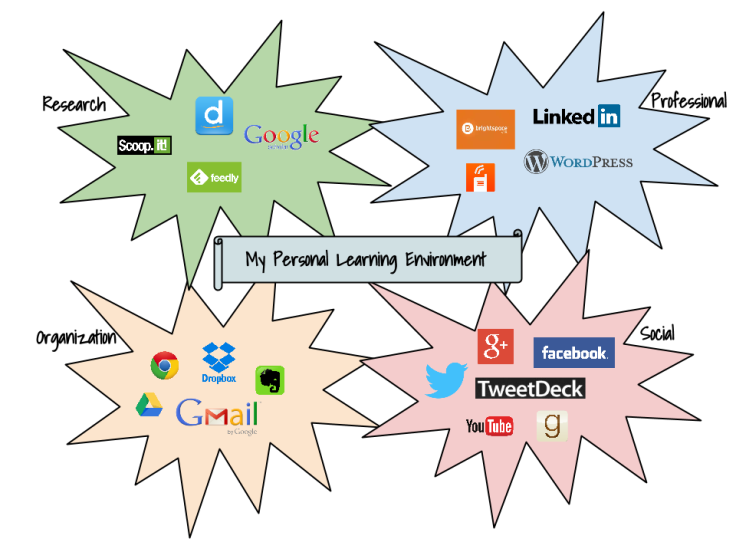 This week we created a visual of our Personal Learning Environment. I love brainstorming and putting pictures to those “storms”. I was able to sit back and see all the resources that I use on a daily basis and how they are affecting my professional, personal and educational life.
This week we created a visual of our Personal Learning Environment. I love brainstorming and putting pictures to those “storms”. I was able to sit back and see all the resources that I use on a daily basis and how they are affecting my professional, personal and educational life.
My process was a bit shaky, I had so many pictures in my head about how I wanted to visually incorporate the ideas, but since I am not very artsy, I was running into roadblocks. I had to take a step back and start over many times. After a few days of getting no where, I decided to draw some pictures along with all the resources I wanted to include in my PLE. I thought if I could visually see my ideas, maybe I would have an idea on how I wanted it visually represented. I am a big fan of the 70’s TV Batman and Wonder Woman, so I wanted to have boxes that looked like a pow from a comic book, thus I was lead to my old faithful Google Draw and help incorporate my ideas. I was very proud of the outcome and stared at it for many hours, until I felt it was just perfect.
After I had completed the PLE I learned many things about myself. I learned that I use social media somewhat effectively but I know I can improve. I am much more of a lurker than an actual contributor to most of my social media outlets. I just read Twitter feeds, I rarely post. I am very active on Facebook in my personal life, but not professionally. This assignment did get me thinking more about how I want myself portrayed online and what steps I should take to ensure that I become as engaged as possible. I decided in the future, I am going to take each application that I use and research how to use it. I know that might sound odd, but I quickly realized that I can find tips that will assist me to use it more effectively and help open my eyes to all the benefits it has. I was more excited to see what my other classmates were going to come up with and decide from there if there were more resources I could add to my hat.
I reviewed the content included in 6 different classmates and came up with these results. I found it very interesting to see how we all categorized our groups. There were tons of differences. Interestedly enough there were a few icons in which I had no idea what they stood for, it did make me realize how there are defiantly resources out there that I could be using. I learned about a new resource EdModo.
All of us had two things in common, Facebook and Twitter, which is not surprising since the class requires the use of both those tools. But everything else was similar but very different. Most of us acknowledged that communication, sharing and organizing were important elements of the PLE. Although we all articulated it different we also believe that an element of research is important. In order to be effective in social media you are constantly curating to find materials to share with your networks.
As far as the differences, there was quite a difference in how we organized our data and what tools we use. I found it very beneficial to look and some of these new tools I had not heard of, or discover that there was a few I used often (TED, Google Calendar) that I failed to include on my list. Since we all come different walks of life and different educational fields the differences are not surprising. Also since I am not a teacher, I found the my resources are different as well. There was a couple teacher specific tools listed that would not apply to my PLE. It is very interesting to explore how people organize personal/professional ideas as well, most did use Evernote, or some sort of note program along with Gmail or something similar. By enlarge we are a well connected Google group. I would be lost without Evernote, I keep my entire life in Evernote and love using it from taking screen captures to making grocery lists. I was happy to see that so many people were taking advantage of the excellent resources the Evernote suite offers.
As a to-do for myself, I am going to look into using Pinterest and Instagram more and see if there are applications that would apply to my personal and professional life. It is exciting to realize how many new resources are at my fingertips. I am also going to join Classroom 2.0 and EdWeb.net.
At the end of the day, we are all in education somewhere, we have our hand in some education basket and we are always looking to share and learn from other ideas. I am excited to add a few other tools into my hat and learn from the example of my fellow classmates.
Here is a snapshots of how these PLE were organized, but the category name (along with the applications within)
Mine:
- Research (Scoopit, Diigo, Feedly and Google Scholar) Professional (D2L, LinkedIn, WordPress and Voxer) Social (Google +, Twitter, Tweedeck, Facebook, YouTube and Goodreads) Organization (Chrome, Dropbox, Evernote, Gmail, Google Drive)
Fellow Classmates:
- Sharing (Instagram, WordPress, Facebook, YouTube and Twitter) Communities (EdWeb.net, Linkedin, Google+) Organizing (Pinterest, Scoopit, Diigo)
- Communicating (Google Drive, Facebook, Twitter, Google + and Bluetooth) Organization (Feedly, RSS, Evernote and Diigo) Learning (Google Scholar, Moodle, YouTube, Google) Sharing Communities (WordPress, Pinterest, Blogger, Classroom 2.0)
- Professional Connections (Linkedin, Google +, Facebook and Twitter) Social Media Networks (Snapchat, Facebook, Instagram, and Twitter) Online Sharing Communities (Classroom 2.0, Weebly, YouTube, Scoopit, WordPress) Personal Tools for Learning (Google, Safari, Goodreads, TED, Google Drive, Zite and News)
- Organization (Evernote, Diigo, Huddle and Gmail) Social Networking (Twitter, Google+, Facebook, Instagram and Pinterest) Sharing Platforms (Prezi, YouTube, Blogger) Personalized Tool Kit (Google Drive, Edutopia, EasyBib, Wix and Teaching Channel)
- Social Networks (Twitter, Facebook, TweetDeck) PLN (Facebook, Google Drive, Docs, Google Hangouts) Online Communities (Moodle, Edweb.net, Instagram, Goodreads, Google+) Presentation Tools (YouTube, Powerpoint, VT) Communication (Gmail, Google Hangouts, Google Calendar, Facebook Messenger) Sharing (Diigo, YouTube, Blogger, Instagram, Google Drive, Flicker) Other Learning Tools (TV, News, Android, Google Maps, Google)
- STEM (ITEEA, NSTA, NCTM) Social Asterium (Facebook, Twitter, Google+) Professional Cluster (LinkedIn, ASCD, CCA, OLC)
EDTECH 543: Twitter Chats and Webinars
Over the past few weeks I was tasked with joining 4 different Twitter chats and 4 different webinars. I will admit, I was a little overwhelmed my the prospect of finding the resources, but it turned out to be pretty exciting. Previous to this I had attending numerous webinars, so that was nothing new, but I had no experience using Twitter chats.
My overall reflection on this entire process was very positive. I felt that I learned so much and have gained more people to follow and interact with. I found the Tweet Chats just a little too quick for my liking, so I am not sure how much I will use them in the future. But I found the information and the people invaluable. I was able to add people into my network that have common goals and interests. I know in the long run that will be very beneficial to me improve myself and assist with professional development. I do see now that I can always go and look at the information online after a Tweet Chat if I do not want to sit there and be stressed out at the pace that information is posted. I am excited to use Twitter more.
These were the tweet chats that I joined.
- Friday, 2pm EST – #guildchat
- Monday 8pm EST – #edtechchat
- Monday 9pm EST – #tlap
- Saturday 9am EST – #nt2v
The webinars were my favourite of the two. I was able to find webinars that were in my field and gave me some ideas and concepts to possibly adopt in the future. I was also impressed that I was able to find a variety and I am still signed up for me webinars even though this assignment has ended. It is a continuous process of learning and I know that webinars will help me to be informed and make sound judgements in the future.
EDTECH 543: Curation Assignment (Social Media Learning)
I chose to create a curation of resources regarding Social Media Learning as a Teaching and Learning Tool. I used Scoop-it to house my collection.
You can find the collection here: http://www.scoop.it/t/educational-technology-by-jennifer-oestreich-frost
Assessment of Topic
My PLN created this document to assist in creating our curated collection: https://docs.google.com/document/d/1RLKq_XCcxlNk5kEeiSnxV9PV9JX-mprC6L61qCQR1oo/edit
Below is a selection of the key questions I answered when sourcing the resources I wanted to share. My observations are listed below the questions.
Questions Considered:
- What is the purpose of your curation?
I wanted to create a collection of resources that would give an educator basic information to use social media in the classroom. Most resources are geared towards the higher education professional, but as applicable, there are some grade school information for younger children. The resources are varied to ensure to provide a good sampling of ideas.
- Which of the five subgroups of curation, or combination thereof do you intend to use?
I chose to aggregate the resources in the best order I could. The order for this assignment does not make a difference in the outcome, but I ensured the readiblity of the content flowed.
- Have you added credible sites to your RSS feeds or Twitterdecks to track information related to the content?
If applicable I did add the Twitter or blog URL of the author. I did my research on all sources and ensured they were credible.
- Does your content curation have a variety of source types or is it heavy with one particular medium?
I tried my best to have a variety of social media resources, as mentioned above, I chose to focus more on the higher education professional, but included other resources as well to add to the mix. I felt this was important since all resources can be applicable for any student and educator.
- Have you added your own spin, or voice, to the content you have organized and shared?
Yes, I added notes to each resource with a small summary and my thoughts. I also included how to contact the author for further information or articles.
- Is the reproduction and sharing of the content in your curation tailored to your particular audience?
Yes, I had the higher education educator or administrator in mind while curating.
- Is the material properly linked and attributed?
Yes, Scoop-it automatically did this for me.
- Is any of the language used vague and unprofessional within the attribution?
No, it was clear and concise.
- Is a summary of content complete?
Yes, each resource has a small summary of content that I wrote on my thoughts and observations.
- Is the content organized in a logical way?
Yes, I organized the resources within groups of similar content as best I could.
- Has the author written many articles in this particular field?
Yes, I ensured that I researched all the authors, I looked at their Twitter accounts and blogs (if they had one) I wanted to ensure that all the resources were professional and reliable.
- Are they a known leader and shown a proven track record?
As mentioned in #11 I did my homework and they are all stellar in their fields. I also felt that they all had something to contribute to the conversation. They all came from a variety of backgrounds so you were not just getting one viewpoint.
- Have I researched in detail when the article was written?
I did consider the date each article was written and ensured that everything is applicable today and would still be useful to the reader.
- Is the age of the article make the information still relevant today?
Yes, I had a few that I deleted since I felt the content was out of date.
- Has the curated information been shared with multiple social media groups?
Yes, most were being shared on Twitter, Facebook, and LinkedIn.
- Has the curated information sparked new conversations or ideas for readers?
I am sure it will, too early to tell at this stage.
- Are there filter bubbles affecting the information I’m finding?
No, all content was carefully chosen.
- Have I taken the time to search unfiltered content? (with customizations turned off in Google for example)
Yes, I used multiple searches, quite varied to get the content I was looking for. I used the combination of many different search terms to ensure I got all the materials I was looking for.
